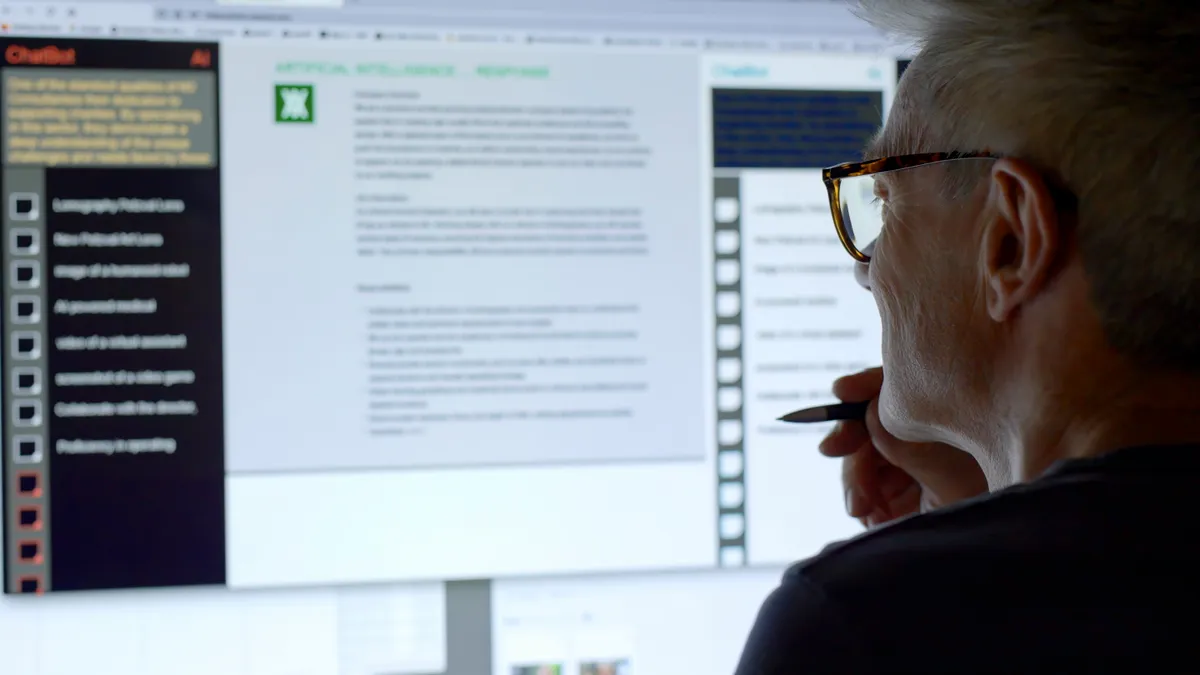Dive Brief:
- Google Maps released an augmented reality (AR) feature, Live View, to help pedestrians navigate more effectively.
- The feature overlays a live video feed on the map. Directional arrows and street names appear on the video feed to provide more intuitive navigation and give the user a sense of exactly where they are and where they need to go.
- Live View works in all locations where Street View is available, which can be determined from a coverage map on the Street View website. A Google spokesperson told Smart Cities Dive in an email that although the Live View feature is in beta, the intention is to incorporate it as a permanent element of Google Maps.
Dive Insight:
Live View is being rolled out in stages and eventually all users will have access. Users with Google Pixel phones have tested it over the past few months, and it is now available on Android and iOS devices that support ARCore and ARKit augmented reality functions.
Navigation via a map or electronic device app can be challenging, especially in urban environments that have distractions, hard-to-read signs or unlabeled streets, alleys or multiple street levels. Even with top-of-the-line GPS and mapping capabilities, it can be difficult to convey to a pedestrian exactly where to turn. It's not uncommon to see people paused on a sidewalk, staring down at a map and then up at the real-world environment to orient themselves.
Google Maps and other apps that offer augmented reality supplements to navigation, such as Blippar and Walc, provide users with a more intuitive way to get around than a flat map. This can save time because users might not struggle as much to determine their path, and it likely would reduce wrong turns that require back tracking.
Besides increasing convenience, the AR features can also boost safety. Users can hold their phone up to display real-time surroundings, providing more situational awareness and visibility of potential threats. Pedestrians are also safer when they don't get lost in unfamiliar areas, which can happen if they get confused while navigating.
AR navigation does have downsides, though. If people walk with their phones up instead of remaining stationary while using the app, as intended, they could collide with other people or objects. Plus, users in a Twitter thread have expressed concerns that the feature, which uses a lot of operating system power, can cause drained batteries or overheated phones.